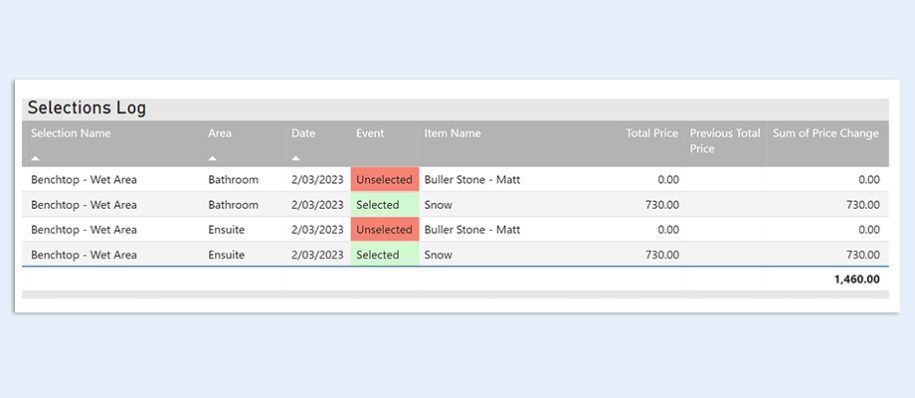1. NEW Selections Log
Selections Log, a new feature of Intelligence 2.0, displays a log of selected, unselected and price change events, allowing you to monitor exactly what clients are selecting and changing their minds about.
Please note:
- The log is based on selections history snapshotted each night, so details of selection changes within a day are not available.
- For unselected events, Selections Made By is not available.
2. Selections Price Reference
An addition to the Price Configuration page, this new table allows you to see your selection template choice prices and assess them against both your standard in-spec pricing as well as an average retail price.
Here’s how you can get the most out of the Selections Price Reference table:
- Filter by a single Specification to show the Relative Price — which is the choice price relative to the standard in-spec item price.
- The Reference Price column shows the average retail price across the supplier retail price data Constructive has acquired.
Please note: Currently, retail price data is via supplier The Blue Space. We will be adding more suppliers in the coming months. - Use the Price Reference button to show item choices where a retail price reference is available or use the Price Above Reference button to show item choices where the Relative Price is above the average Reference Price. Drill through to see the details of the reference prices.
3. NEW Variation Cost Page
The new Variation Cost page gives you deeper visibility into variations so you can analyse and review the differences from various business units, brands, jobs, selections and items — as well as identify when variations occur after the Selections Appointment, helping you recognise where you can create efficiencies, increase upgrade income and improve processes.
- Analyse the variation cost across jobs.
- See the difference in variation cost from Selections Appointment Complete to Selections Finalised.
- Break down the variation cost difference by Business Unit, Brand, Selection, Item and Job.
- Drill-through to a log of selection changes (snapshotted nightly).
Please note, variation difference analysis requires the following progress tasks completed on jobs:
- Selections Appointment completed. Dates are taken from the progress task matching the name in Constructive Settings: Selections: Prestart Meeting Progress Item Name.
- Selections Finalised. Completed dates are taken from manually identified progress tasks, usually named “Final Documents” or “Final Plans.” If you believe the incorrect progress task has been used, please contact your CSM.
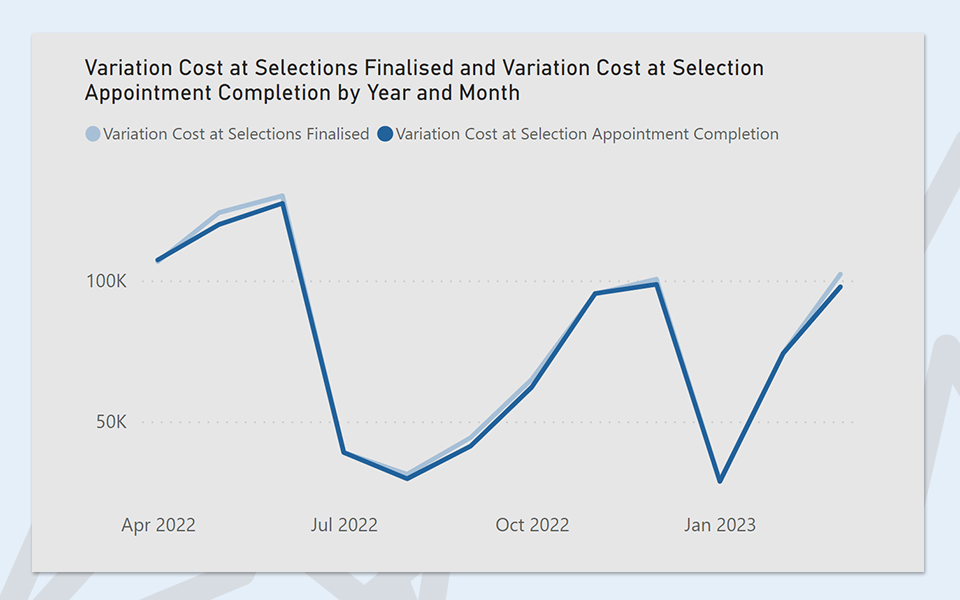
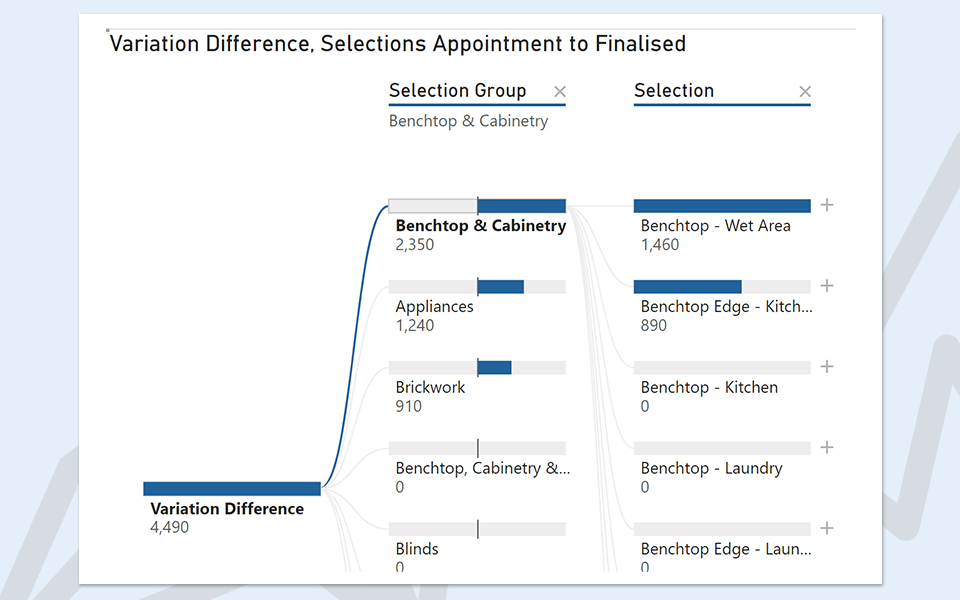
4. Navigation Changes
- Top Choice Groups page is now a button on Top Item Choices page.
- Top Items by Upgrade Price and Top Selection Groups by Upgrade % pages moved to visuals on the Selection Upgrades page.
- Price Overrides page is now a button on Price Configuration page.
5. Minor Changes
- Added new counts to the Photos page showing the count of Construction jobs that have no photos added in 30 days, 90 days and 180 days.
- Added Last Photo Added On column to Job Details table.
- Added option to show Photos by Client Liaison.
- Added Client Email column to Selection Detail table.