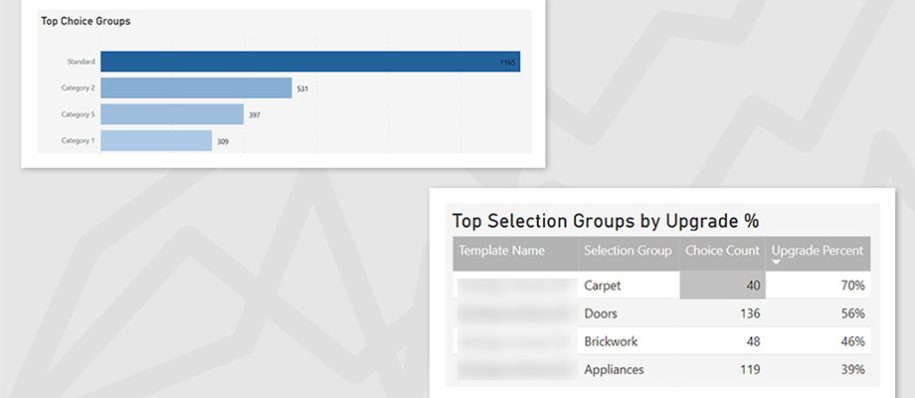This release focuses on the two new report pages: Top Choice Groups and Top Selection Groups by Upgrade %, helping you see a clear picture of what clients are selecting. Intelligence makes it easier to monitor trends so you can transform your data into business improvements and negotiate pricing with suppliers. Also in this release are two key column additions to existing pages: Total Variation Cost added to Job Details and Selection Made by added to Selection Detail.
1. NEW Report pages
Top Choice Groups
Similar to the existing Top Item Choices, this new page shows Selection Choice Count by Choice Group.
Top Selection Groups by Upgrade %
This new page displays Selection Groups by the percentage rate of upgrades selected.

2. Existing pages additions and improvements
Job Details
Total Variation Cost has been added to the Job Details table. This is the sum of Total Cost for selections made on the job.
Selection Detail
We have re-ordered some of the columns and added a new column: Selection Made By.
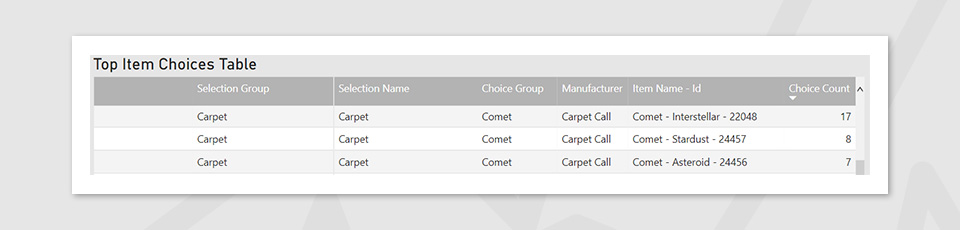
General
The column Prestart Meeting Completed On has been renamed to Selection Appointment Completed On throughout the report.
Top Item Choices
We’ve added an additional filter: Item Name – Id, as well as a new Table View button. Here you can see the Top Item Choices with detail of the Template, Selection Group, Selection and Choice Group.
Items with no Choices
We’ve added the following columns: Template, Selection Group, Selection, Choice Group and Dimension Type.
Previously, the table displayed a distinct list of items with no choices within the filters applied. The table now shows items with no choices within each template and selection they appear on.
This means items that appear in multiple selections will appear in the table once per selection (where it has no choices within the applied filters). For instance, if item A has a selection made in template selection 1 and no selections for template selection 2, item A will display in the table for selection 2.