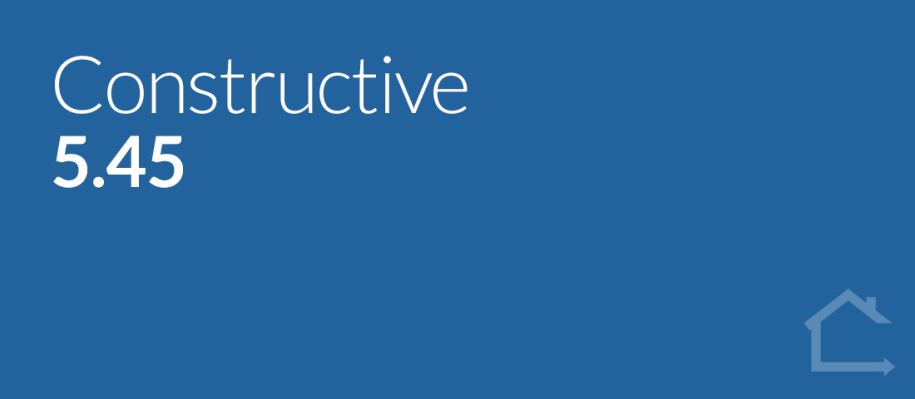We’re excited to introduce two new features this release: A new integration with Qualtrics surveys and the ability to add — and custom name override — additional Stages and Sub-stages to your Customer Portal Progress Template.
1 — NEW: Qualtrics surveys integration
Constructive can now integrate your surveys in Qualtrics with your Customer Portal (in addition to Survey Monkey surveys). Please get in touch with your Client Success Manager if you’d like to set up Qualtrics surveys.
2 — NEW: Progress Template — Additional Stages and Sub-stages
New — Additional Stages
Previously, we had the Stages Preconstruction and Construction within the Progress Template. Now, if you wish, you can include more Stages — for example, Sales before Preconstruction, or Maintenance after Construction.
- Stages can be name overridden to your own custom, preferred names.
- Select an icon to represent each Stage (visible from the Dashboard widget representing the stage the Job is in).
- Each Stage will link back to a core job status (Sales / Preconstruction / Construction / Maintenance / Closed) for reporting.
- Easily move Progress Items from one Stage to another by ticking the checkbox next to the Progress Item and then clicking the MOVE TO STAGE button drop-down.
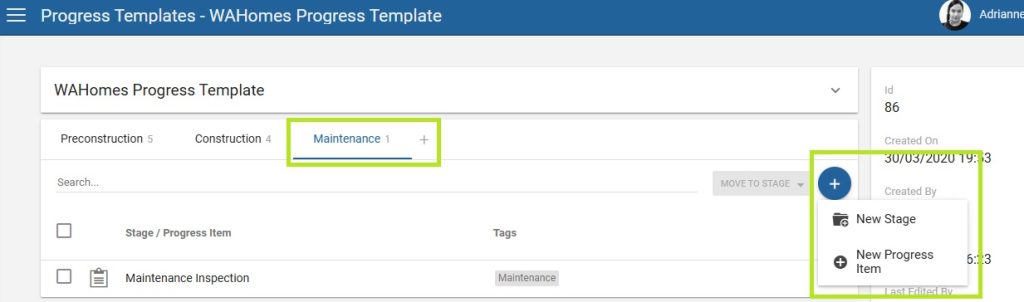
New — Progress Template Sub-stages
To allow further break-down to the Stages, you can now add Sub-stages to your Progress Templates, allowing multiple milestones to form part of a Sub-stage. For example, you may have multiple appointments that form part of your Selections / Colours process, or several events that take place in your Sales phase.
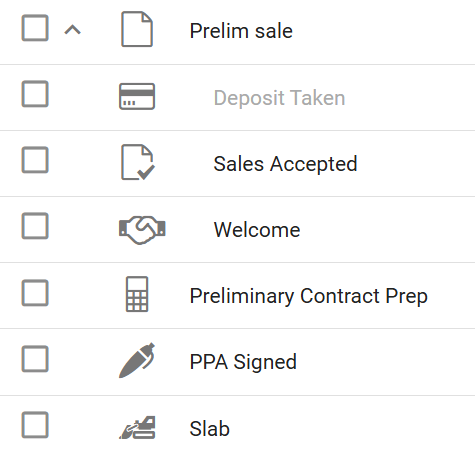
Progress Template Item UI update
The description is now displayed in the same modal pop-up window (previously displayed in a separate tab). Note any empty tabs are not displayed in the modal window.
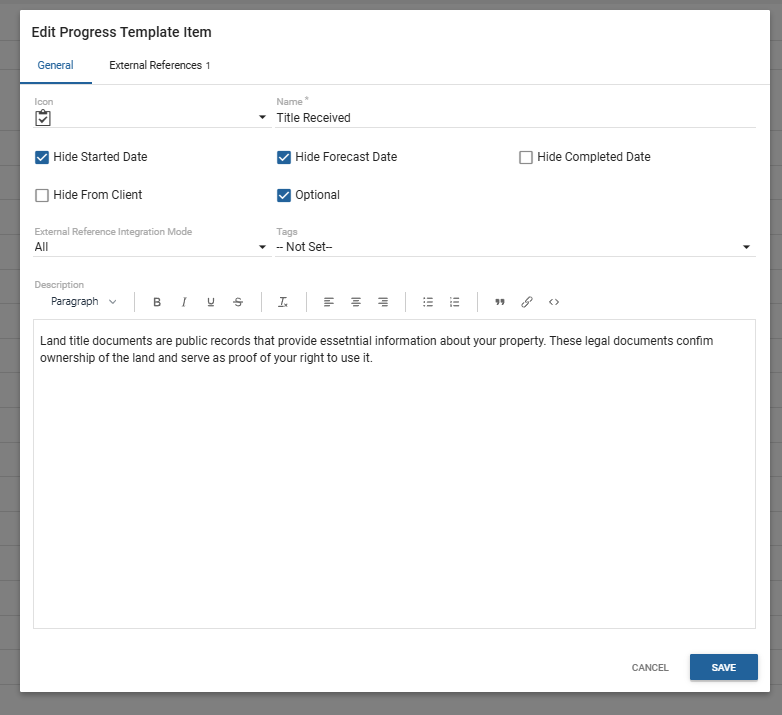
3 — Users — Allow Company User to see hidden items
We’ve updated the permissions to allow Role: Company User to see hidden Items so they are no longer concealed in the Selections Report.
4 — Bug fixes
- Items — Hiding an item no longer incorrectly excludes it from a Package.