Features: 3D Landscapes, 3D Selection Highlighting and 3D Selections Pop up
1. 3D Landscapes
We’ve been bringing jobs to life with their working drawings for some time now, but now we’ve taken the further step of putting the houses in a more beautiful context. You can now add preconfigured landscapes to the 3D models to show of the clients home in all it’s glory.

On the model edit screen (see the new menu in the admin screen called 3D) you now have a drop-down to select from a list of landscapes. In the Model edit screen, we’ve done a lot of work to bring the experience in line with what the client will see. So no surprises, you’ll see shadowing, garage doors, and entry doors as the client sees them, no need now to jump to the client-side to do final verification.

2. 3D Selection Highlighting
Obviously being housing geeks we know what a finial or barge & scribes are, but the clients find this much more difficult, now when putting your mouse over a surface (e.g. roof cover) it highlights the relevant bits that the selection covers. Simple but very effective. Again we have applied this to the Model edit screen as well.
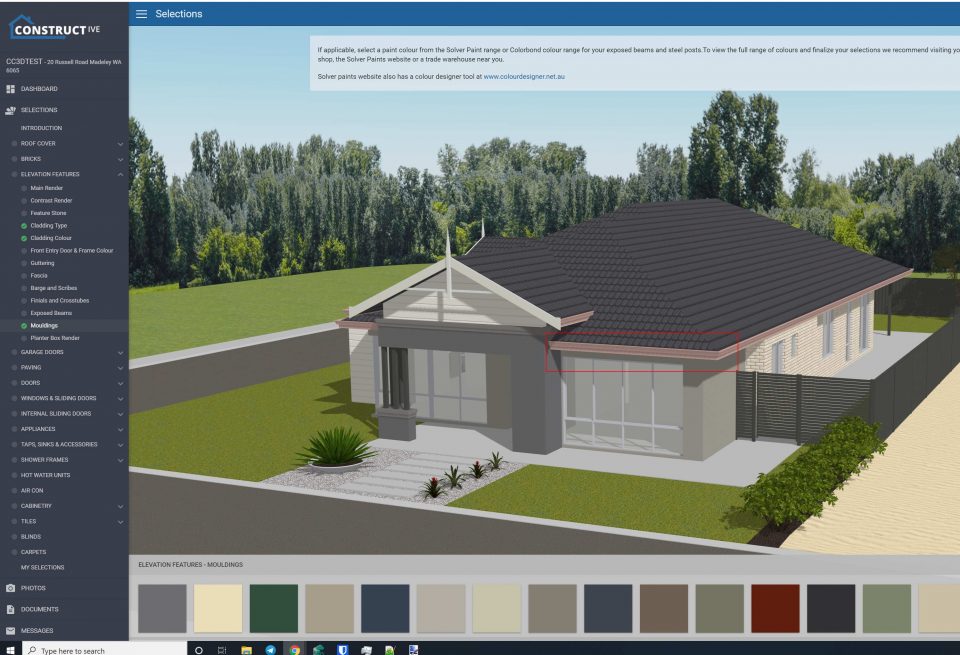
3. 3D Selection Toggle Button
A much wished-for option to avoid the need to go back out of 3D view to ‘unselect’ something. You can now just click a second time on a choice in 3D view to unselect it. Simple!
4. 3D Selections Pop Up Menu
When clicking on an area where two or more different choices can be made, it will now pop up a menu to allow you to go to the relevant selection. This is awesome!
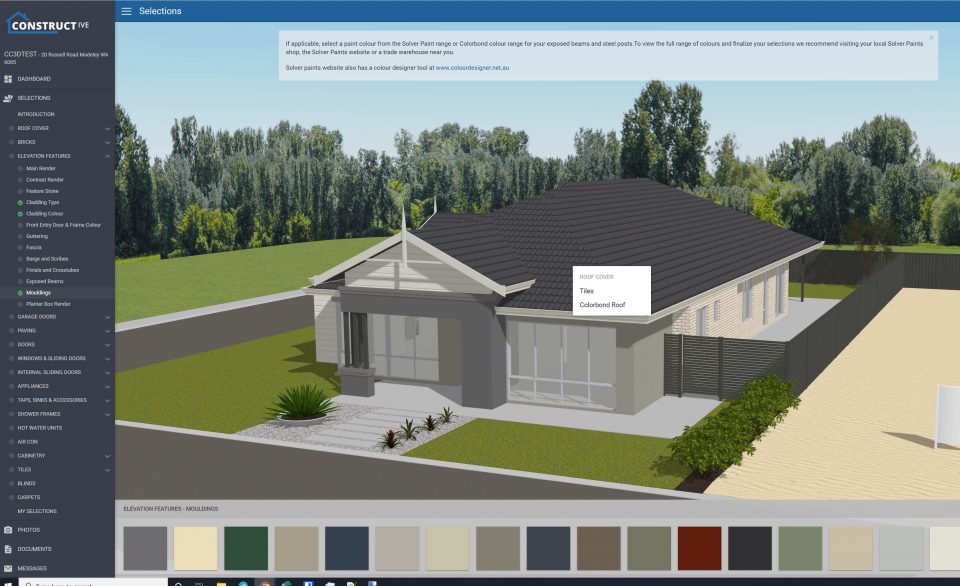
5. 3D Optimisations
There has been a massive amount of work under the hood optimising the 3D view and the way we get 3D models into Constructive, all of which you won’t see, but trust us it was worth it!
