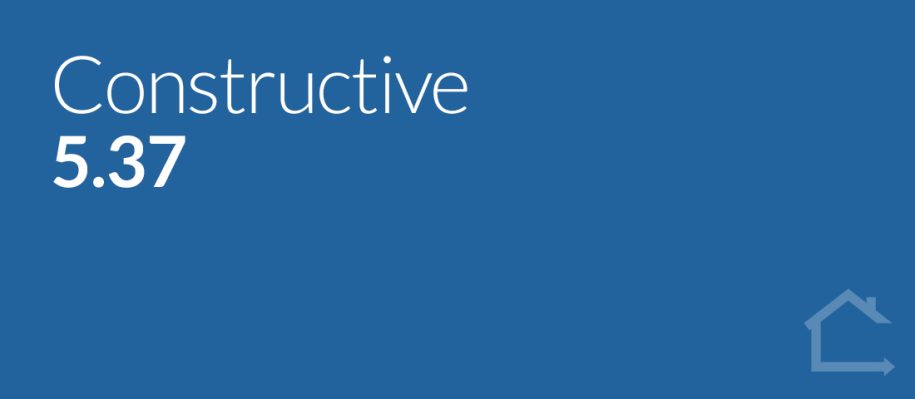This release, we’re introducing a new module — To Do List. A free add-on to Customer Portal, To Do List is an actionable list of everything your clients need to do — now — to progress their home build.
1 — Customer Portal — To Do List
To Do List drives your clients to action their responsibilities. It removes the need to chase up clients manually, reducing delays and missed deadlines, saving you time and resources.
As clients action their To Dos, tasks move to an In Review state. Once you’ve checked their submission and marked it as complete it will be ticked off as Completed, improving customer experience by delivering a satisfying sense of progress.
For more information and a Demo of To Do List, please register your interest here: Customer Portal — To Do List
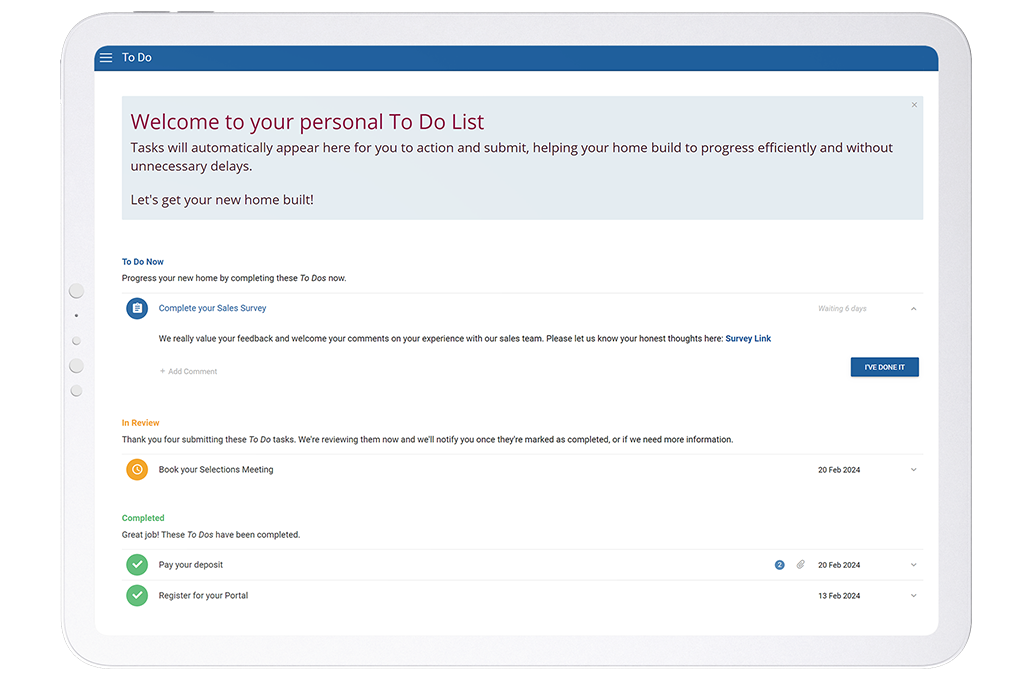
2 — User Interface improvements
Client View — Changed order of Client Name and Job Number
In the Client View only, we’ve changed the order of the Job information in the top left-hand navigation to Client Name and Surname, Address and finally the Job Number. This small change helps clients feel valued as individual customers and not ‘just a number.’
Note Admin View retains the previous order of Job Number first for ease of administration.
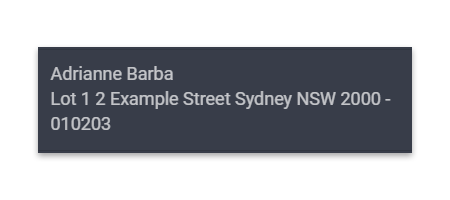
Progress Emails Settings — Is Selections Visible
Previously, column 5 was titled ‘Is Prestart Created.’ We’ve updated this title to read ‘Is Selections Visible’ to be a more universal terminology.
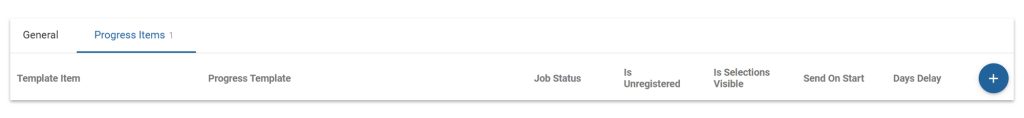
Maintenance — Allow selection of a Unit Job Number if the Job is a Parent of other Jobs
In a Project Job, you can now select which Unit Job Number you are lodging maintenance defects for if the Job is a Parent of other Jobs.
3 — Bug fix: Area-specific package items now appear
We fixed a bug where packages/package items were missing when those Items had an area specified in a Package.