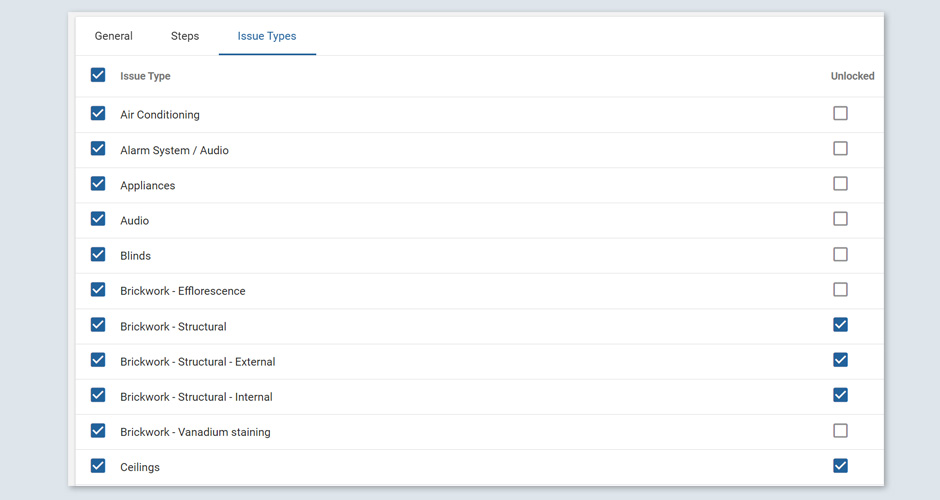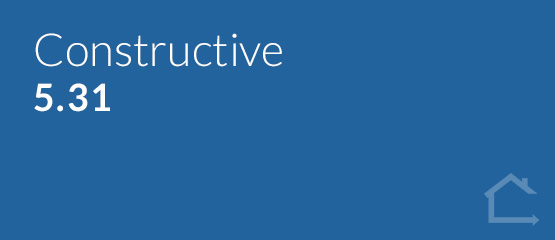We’ve continued to improve the capabilities within our new module, Maintenance, to make managing the warranty and defects phase easier for you while creating a better experience for your clients.
Constructive Maintenance — Efficient Defect Management: Reduce incoming emails and calls by empowering clients to log defects and keep informed of their status within your secure, custom-branded Maintenance Portal. Request a Demo >
1 — NEW Maintenance Internal Only comments
Sometimes you might want to make notes against defects you don’t want clients to see. You can now check the ‘Internal only’ checkbox before clicking ‘Send’.
Comments marked with the new checkbox, ‘Internal only’, are not visible to clients and no notifications are triggered.
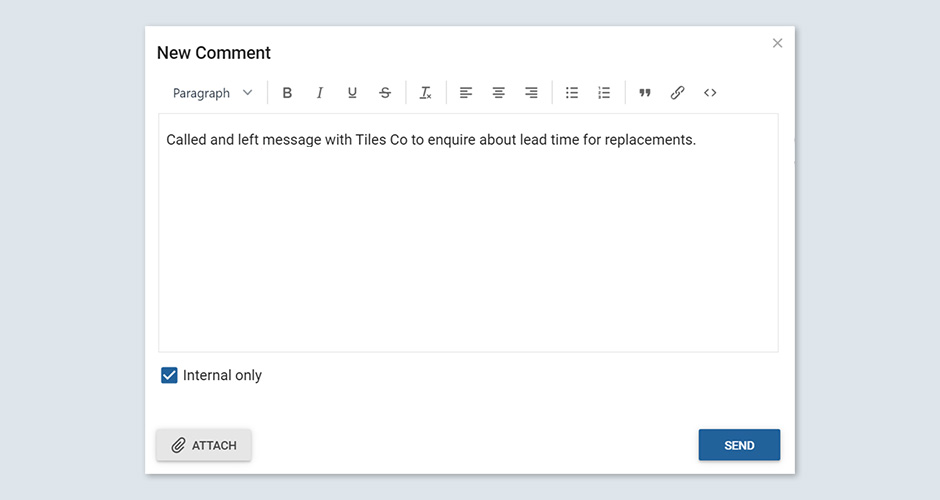
2 — NEW Maintenance Status – ‘Awaiting Inspection’
Sitting between the existing statuses, ‘Created’ and ‘On Review’, is a new status named ‘Awaiting Inspection’.
Use this status to indicate an inspection is required before you will accept the defect.
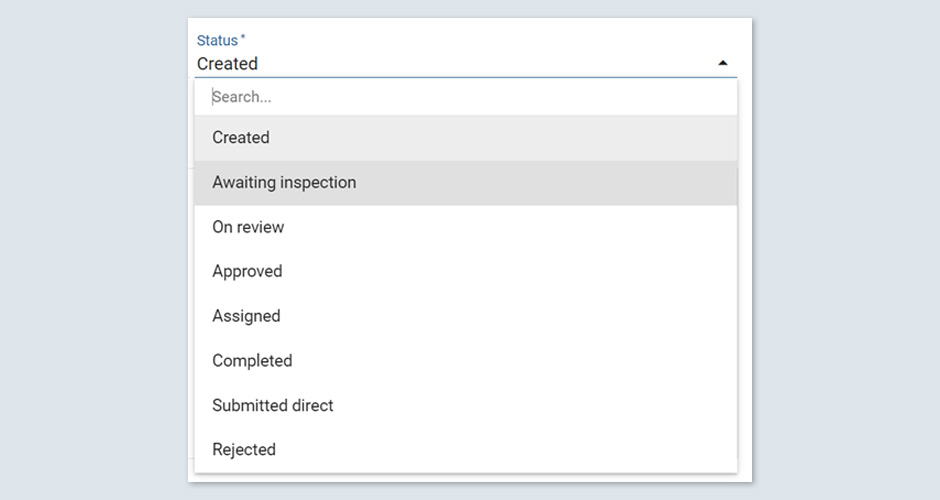
3 — NEW Maintenance Job Role – ‘Maintenance Supervisor’
We have a new Maintenance Job Role you can choose to display to client as a Contact — ‘Maintenance Supervisor‘.
Please note this is a Job Role only, rather than a Security Role.
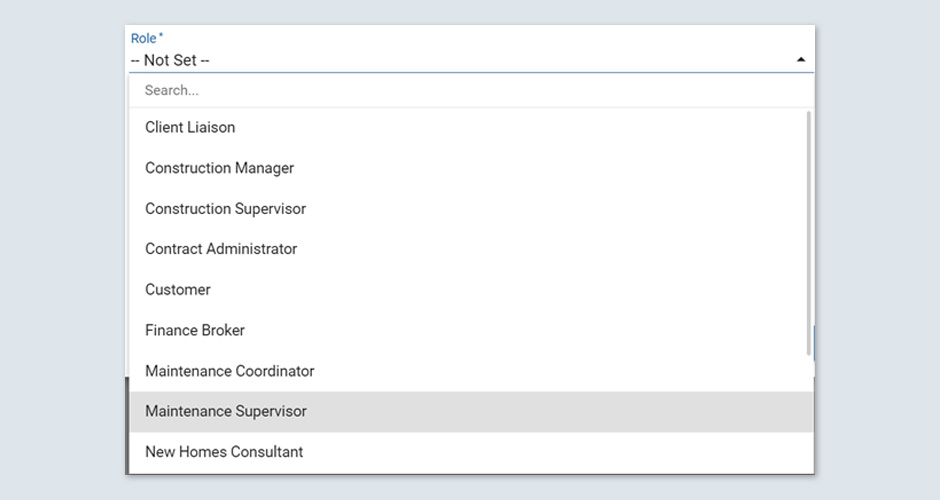
4 — NEW Maintenance Issue Type setting — ‘Unlocked’
Sometimes, you may have an Issue Type that has a warranty period that’s typically longer in duration than your standard Maintenance period. Any defects in this category you won’t want to fall into a ‘locked’ state after the standard Maintenance period officially ends as clients will still need to report them through their Maintenance Portal.
Unlocked Issue Types have permission to be logged after Maintenance defects have all been submitted, and/or after Maintenance is ‘locked.’
To set an Issue Type to ‘Unlocked,’ navigate to your wizard template, click the Issue Types tab and tick the Unlocked checkbox next to the Issue Type(s) you wish to unlock.
Note you will immediately receive an email notification if any defects are submitted under an Issue Type that has been unlocked.