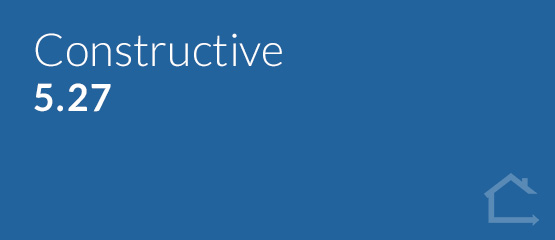1. NEW Client Emails Card
The new Client Emails card displays to your clients all emails on their job sent to them from the Portal. This will enhance your customer experience through transparent communication, digitally collating all email communications a client has received in one place — no more searching through inboxes and folders to find a past email.
Emails are displayed in a chronologically descending list and detail the subject, date and who the email was sent to, along with the contents of the email.
Please note:
- Client Emails are turned off by default. If you’d like to utilise this new feature, please contact your CSM to turn Client Emails on in Settings.
- Only emails with the following successful statuses will appear in the list: Sent, Processed, Delivered, Opened
- Client Emails won’t show email sending statuses to your clients.
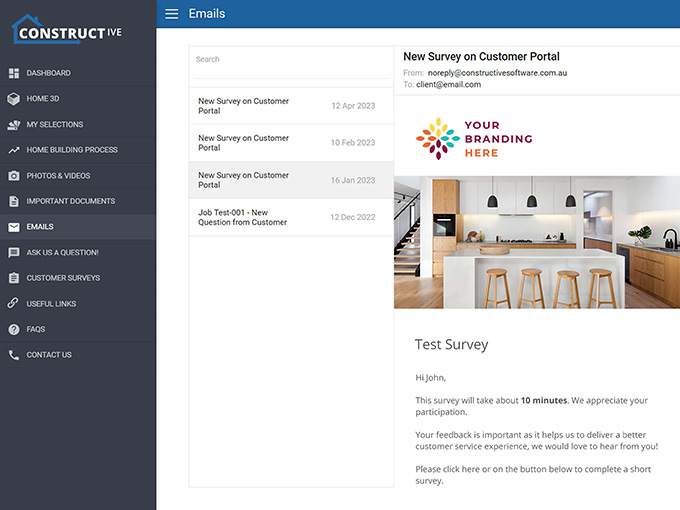
2. Selections Reports – Additional filters for Client and Builder Notes
There are two new checkbox filters available in the existing Selections Reports. You can now choose to include any choice that has a Note attached, helping you further curate bespoke, purpose-customised reports.
Please note:
- Client and Builder Notes report checkbox filters are selected on by default. For example, if you wish to exclude items with Client Notes attached, please unselect the checkbox before creating your report.
- You can select one, or both, Client Note and/or Builder Note.
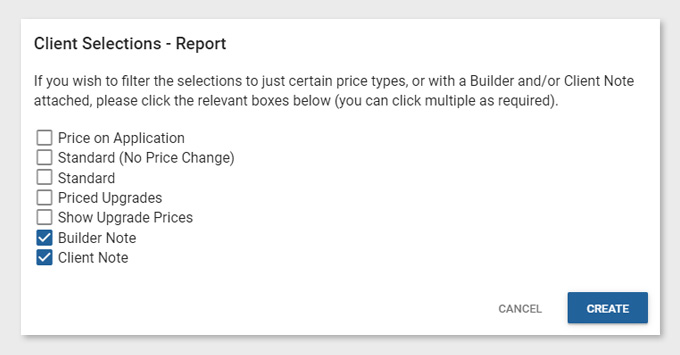
3. Selections Reports — Mood Board Format combines same item within the same selection group
If the same item has been selected multiple times in the same selection group, it will now combine into one entry, creating a more succinct and organised Mood Board Report.