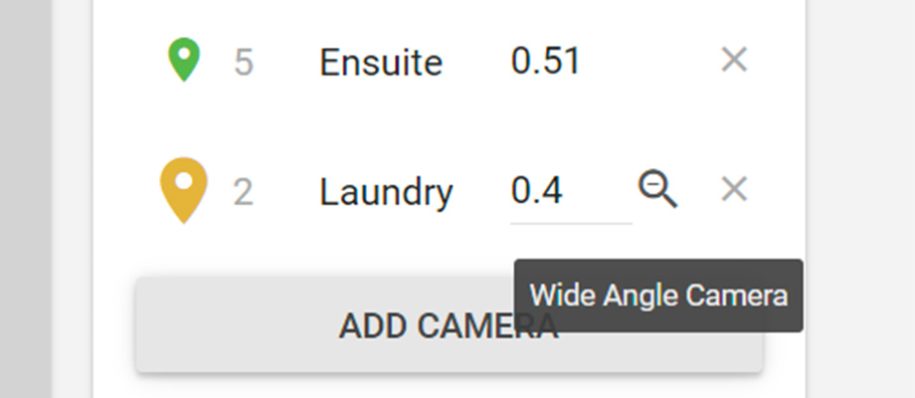1. 3D – Speed improvements
We have improved frame rate and initial loading performance, translating into a substantially smoother, faster experience for your clients making selections in 3D, (via an approximate 80% decrease in transferred and download resources, and a 52% decrease in GPU draw calls).
2. NEW Internal 3D – Optional wider lens view for internal cameras
Previously, smaller rooms — such as a laundry, or ensuite — were difficult to view in full when visualising Selections in 3D. You now have the option of increasing the field of view of internal cameras to show more of the room and help your clients gain a better visual understanding of the space.
Once you have set up your cameras, simply click the magnifying glass to activate the wider lens view.

3. NEW 3D – Auto-correction of house model rotation during IFC processing
Often, loaded IFC models may be pre-rotated in 3D programs, such as Archicad or Revit, to mimic block direction.
Constructive 3D will now automatically retrieve the angle and apply rotation to your model to face true North, reducing common Internal and External 3D rotation issues, such as incorrect floor tile direction.
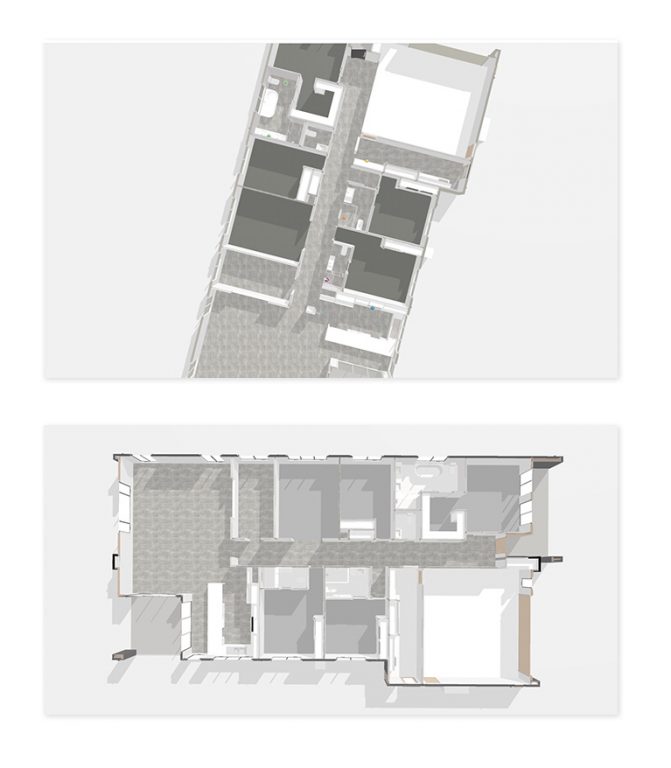
4. Internal 3D – Model Mapping – Add Area to Model Mapping Template
You can now add an Area to your Model Mapping Template within Internal 3D. Please contact your Client Success Manager for set up and training.
5. Bug Fixes
3D – Model Edit – Missing roof visibility correction
If your 3D model has loaded with part of the roof missing, you now have the ability to fix this in the Model Edit screen.
Please ensure the roof is mapped to the correct dimension type of Colorbond, Colorbond Roof or Roof Tiles as per your Selection Template. Once the dimension type is added, click on the three-dot kebab menu on the missing item and select Fix missing roof parts.