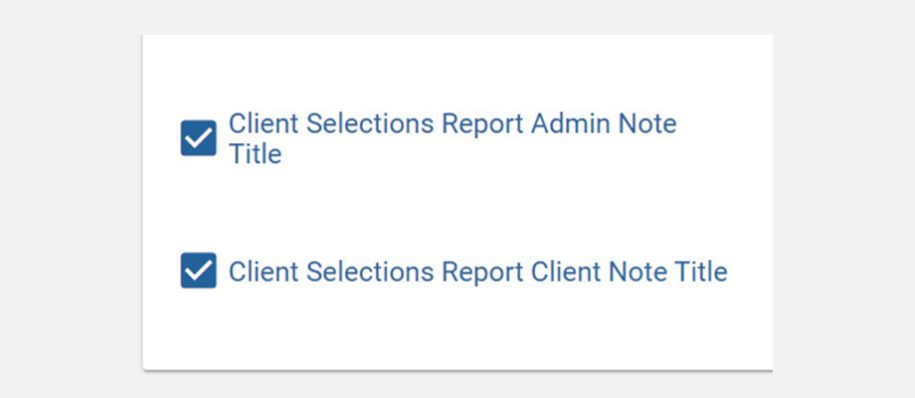1. Selections Reports — Notes Titles
As a Builder admin, you can now customise Notes Titles for inclusion in Selections Reports. For example, you might configure the Notes Title to be Builder or Admin — or choose to have no Notes Title at all.
To ensure this Note Title appears on your Selections Report, navigate to Settings / Selections / Reports, and tick Client Selections Report Admin Note Title and/or Client Selections Report Client Note Title.
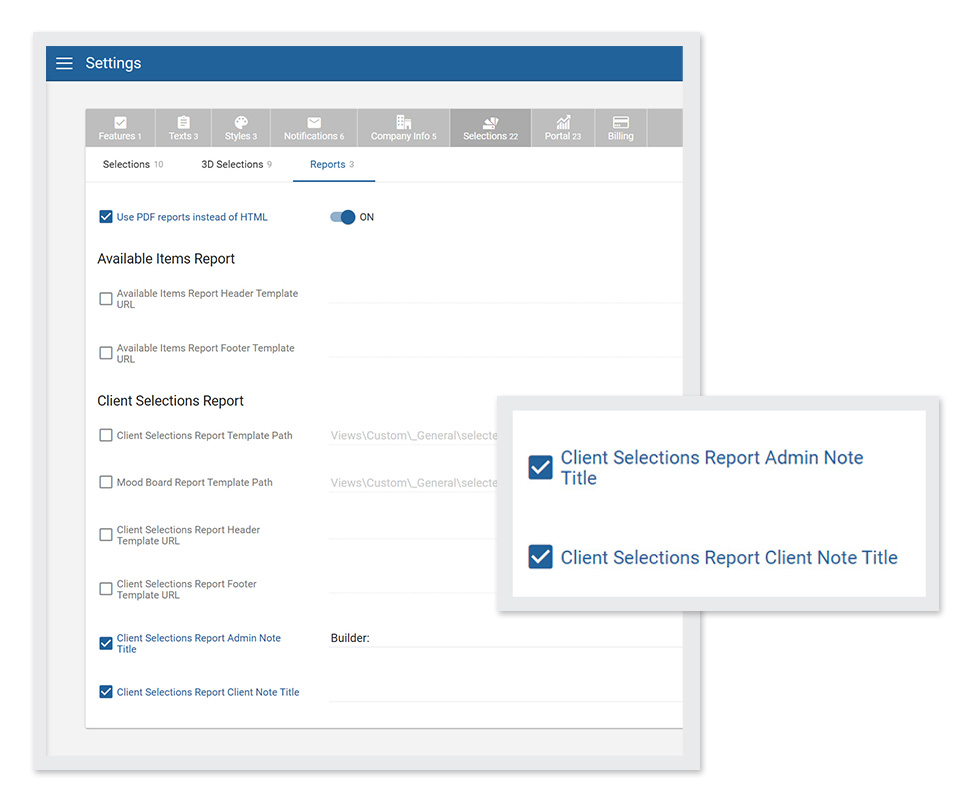
2. Items — New actions: Suggested Changes and Suggest Discontinued
Previously, you would need to go through the Item Library or submit a support ticket to suggest changes to items or indicate their discontinuation.
Now, to speed up the process, you can suggest a change of image or information — or suggest an item has been discontinued — directly within your Selection template in Constructive.
Click the 3-dot kebab menu on the right of an item’s line to select Suggest Changes or Suggest Discontinuation. Your suggestion will be delivered directly to your Client Success Manager for review.
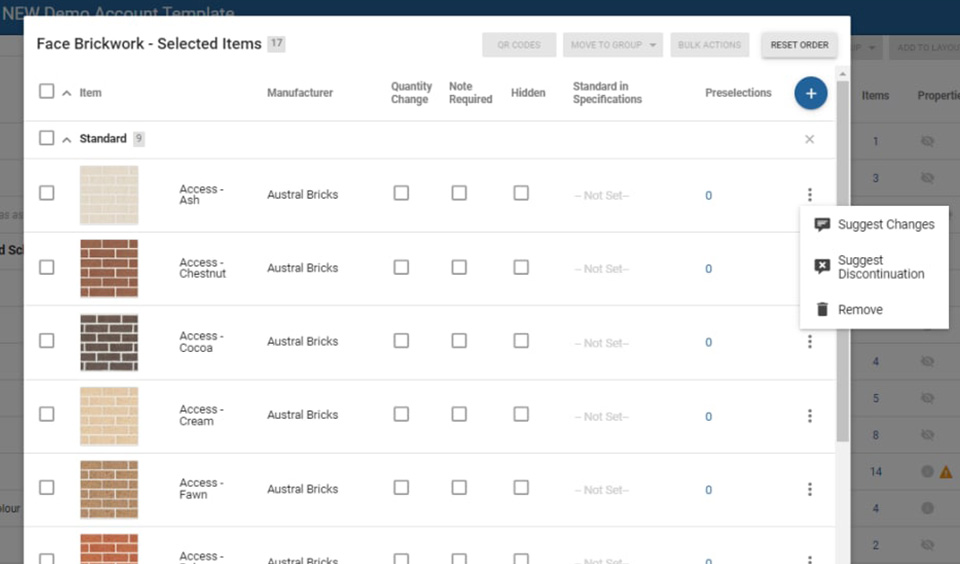
3. Items — New actions filter: Item Suggested Status
You can now filter items by Item Suggested Status to view by Change or Discontinued.
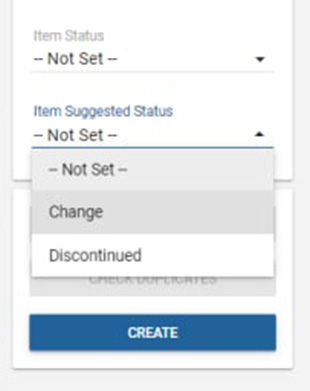
4. Bug Fixes
Selections – Price Text Override: My Selections and Reports now display both the price (non-zero) and custom text.