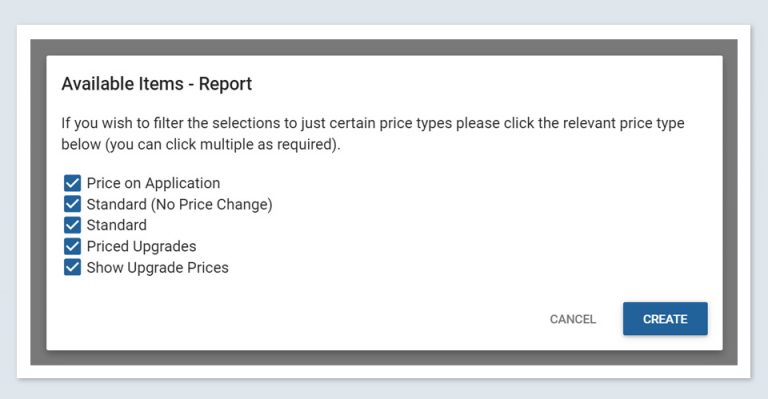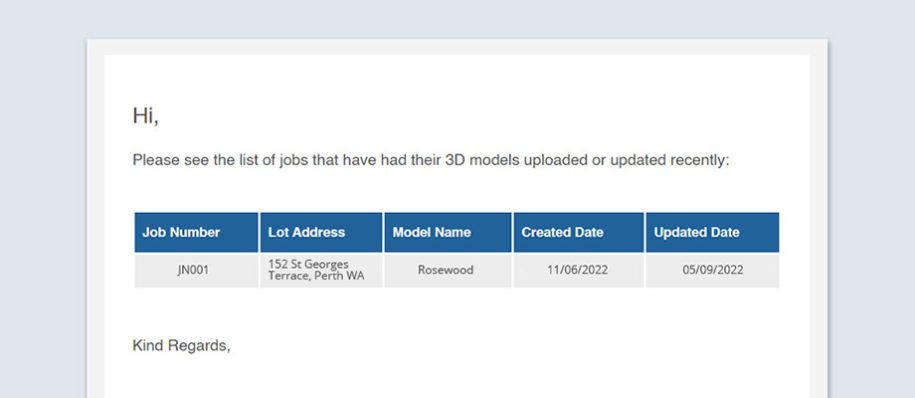1. Notifications — Low Selections Reminder Weekly Email
Automate a weekly follow-up to keep your clients’ Selections process moving rapidly with the new Low Selections Reminder — a customised, branded email reminding clients to make Selections if they have less than 20 Selections chosen. The email goes out once a week on a Monday and can be toggled on or off.
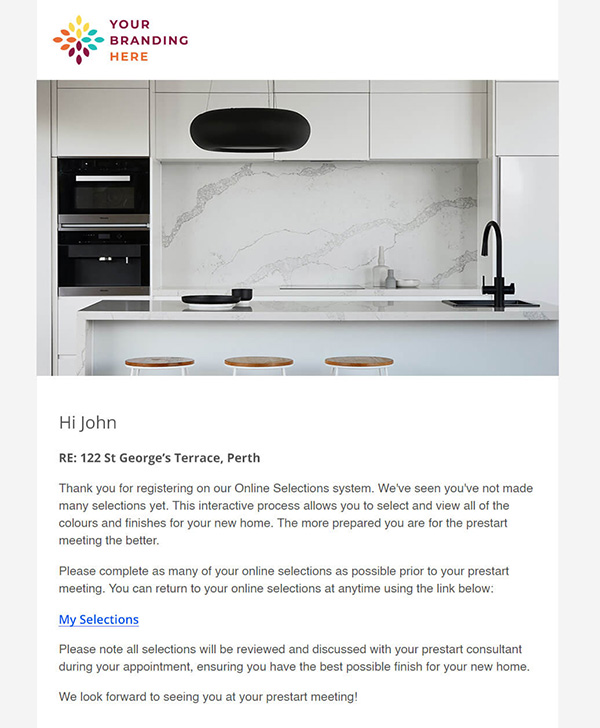
2. Notifications — New 3D Model Notification Daily Email
Keep track of what’s changed with the new 3D Model Notification email — a summary of new models as well as what has changed on existing models. The email is sent daily to Contract Administrators and can be toggled on or off.

3. House Type Admin — Dimension Ordering Within Areas and Dimension Order
You can now drag and drop Dimensions within Areas (reflected in Job Details Quants) to easily re-order to suit your workflow. This is especially useful when you have Selections in multiple Areas and you’d like to guide clients through these in a particular order. For example, selecting a benchtop first in the kitchen, then the laundry, then the bathroom.
4. House Type Admin — Area Duplication
Quickly duplicate areas by clicking the 3-dot ‘kebab’ icon on the right and choosing Duplicate.
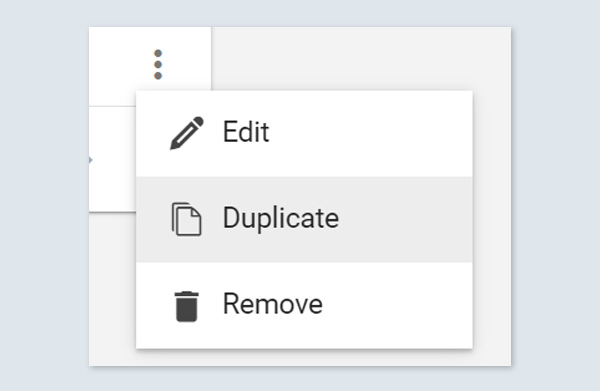
5. Emails — Resend to a New Email Address
Need to re-send an email to a new email address not previously used? Now you can conveniently send on an existing email to someone new by clicking the re-send button and typing their email address into the new input field.
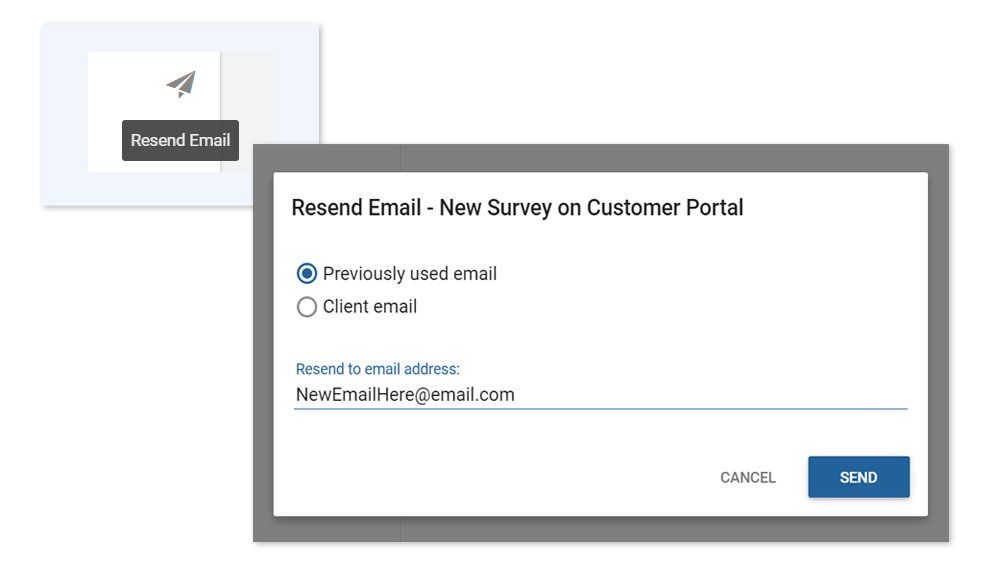
6. Job Contacts — New Construction Manager Job Contact
Construction Manager has been added to the Job Contact roles for your clients to communicate with.
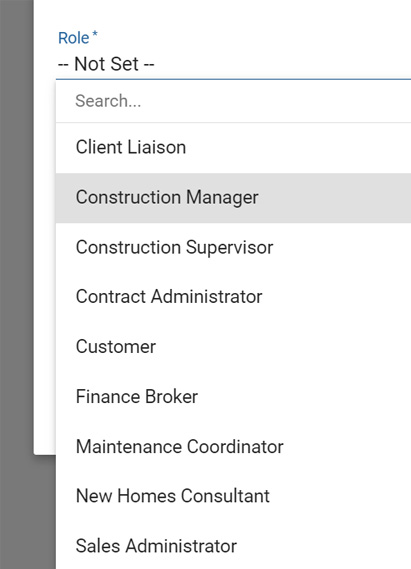
7. Selection Reports — Available Items Report Pop-Up
Customise your reports to suit your needs. The Available Items Report now shows a Pop-Up modal box where you can tick what price type(s) you’d like to include before generating the report.