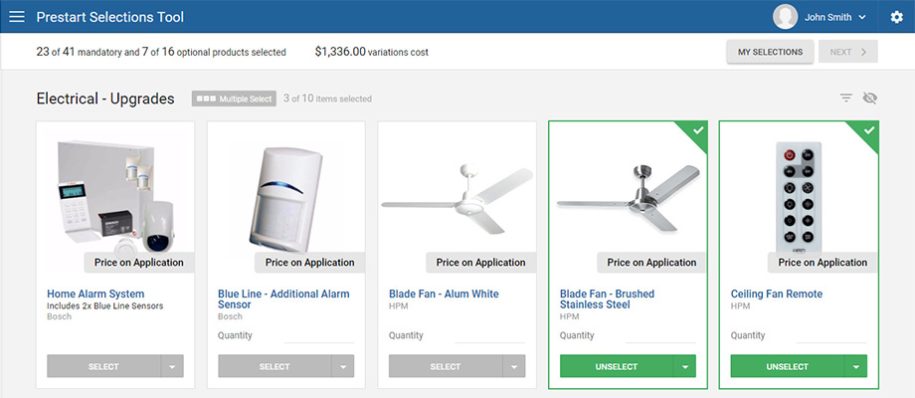Features: Multiple Optional selections, Consistent Selections User interface and Upgraded Reports
1. Multiple Optional selections
A much requested feature, we now allow for a selection where the user can select more than one item. This opens up the ability to have upgrade selections where the user can choose many things. As an example, you might have a selection called electrical upgrades where you allow the clients to add additional power sockets (quantity change allowed) as well as include security alarm options.

These multiple selections will then show after each other in the Selected Items print off.
To set up a selection as multiple optional, please amend the selection template in the template edit screen and select ‘Multiple Optional’ in the Mandatory Type field.

Get your thinking cap on for what upgrades you can show your clients!
2. UI Improvements for the selections
We have worked to provide a consistent user interface to the client whether they are selecting items in the 3D visualisation, colour chart or standard view. To this end we have completed the following tasks:
- New cards layout which adapts for items with long names

- Show/Hide item button has moved from the top right of the image into the action dropdown list

- We show non-standard prices in the colour chart view (like we do in the 3D visualisation view).

You’ll also notice we’ve made the selected item stand out further and used the green box and green tick in the top right hand corner across all views.
3. My Selections, Selected Items and Available Items Report updates
‘My Selections’ when grouped by category matches the grouping of the selection headings, making this more consistent with the selections screen.
Available Items report now is much more concise, displaying multiple items per row. This makes the Available Items report much more useable without wasting trees!