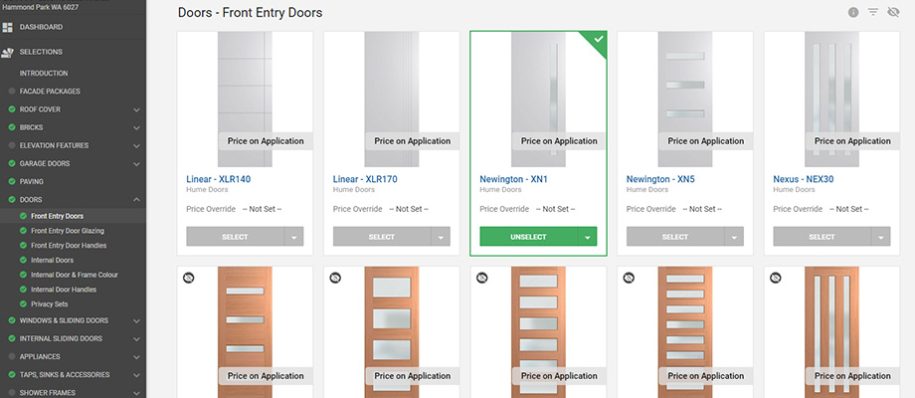Features: Hidden Selection Choices, House Type Area Ordering, Targetted Job Panel and Manual Progress Task Removal
1. Hidden Selection Choices
We’ve been consistently working to enhance the functionality within the selections meeting. We’ve now altered the standard view for the company users (selections consultants and contract administrators) to show by default the hidden choices (the choices the clients don’t see at home). We’ve also changed the look of hidden items so they are not greyed out anymore, enabling a better user experience in the selections meeting.

Please remember that you can tick the choice as hidden from the client in the selections template screen against each individual choice. We will be simplifying this for hiding whole selections in our next release.

2. House Type Area Ordering
An often requested feature to enable ordering of the house area specific choices. We now allow you to drag and drop the areas within the house type to set the order of the areas. This order is used in the selections screens and in all print offs.

We also then allow manual reordering at the job level (so that you can manage the order of manually added areas to that specific job). Just go to the quants page in Job details and drag and drop the areas. Please note that if you set the order at the job level, house type ordering will no longer apply to this job.
3. Targetted Job Panel
We’ve since many requests for showing the admin users the last job they looked at, so they can jump back to it or jump into the detail screen for editing.

4. Manual Progress Task Removal
To help you solve problems and manage the progress tasks within the job details page, we’ve added the remove button to job progress. This removes it from the clients view. Use this for optional tasks like Planning or Developers Approval to ensure the portal progress page is specific to that client.

Other Small Improvements and Bug Fixes
- Display product codes when adding new items to the selection.
- Display previously added products in the add new choice screen to make it clearer what is already in the selection (shows as greyed out)
- An adjustable opacity of window glass in the 3D view
- Copy selections now copies the builder note and the admin note