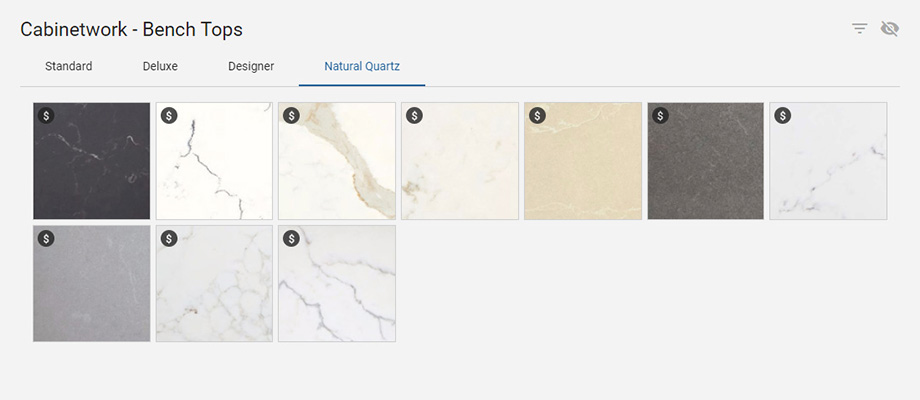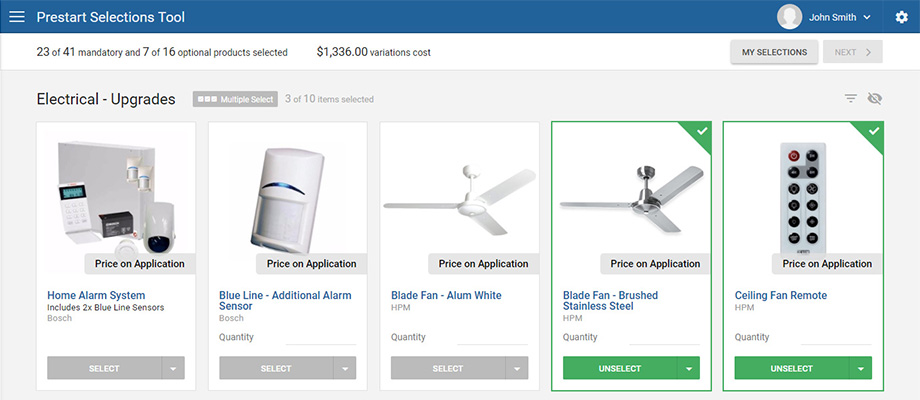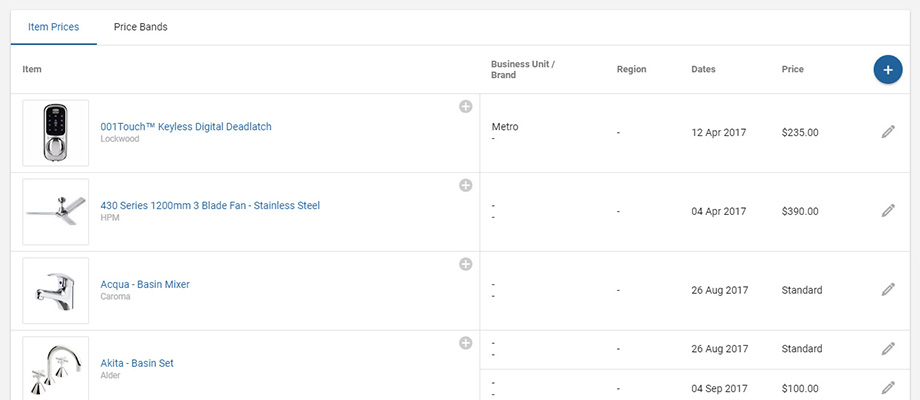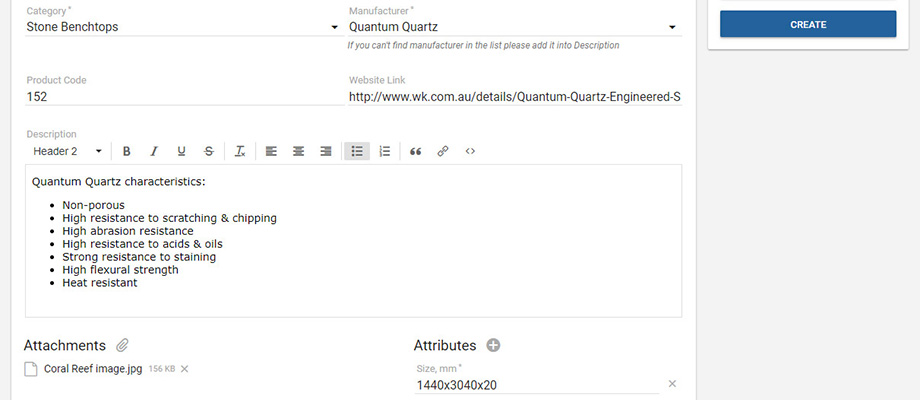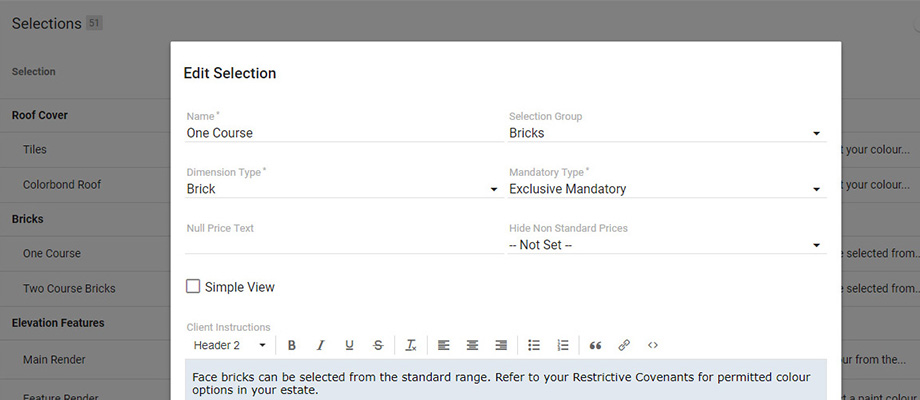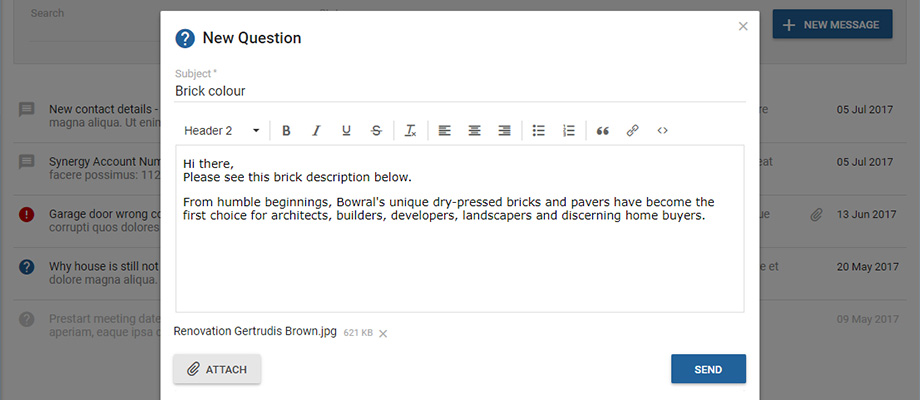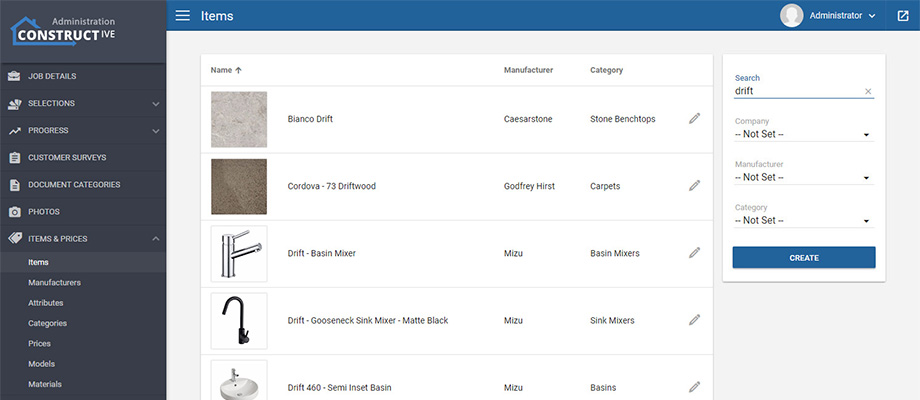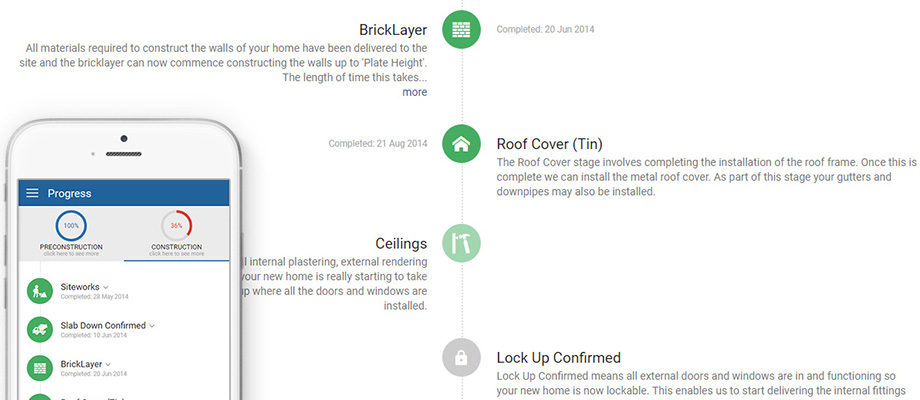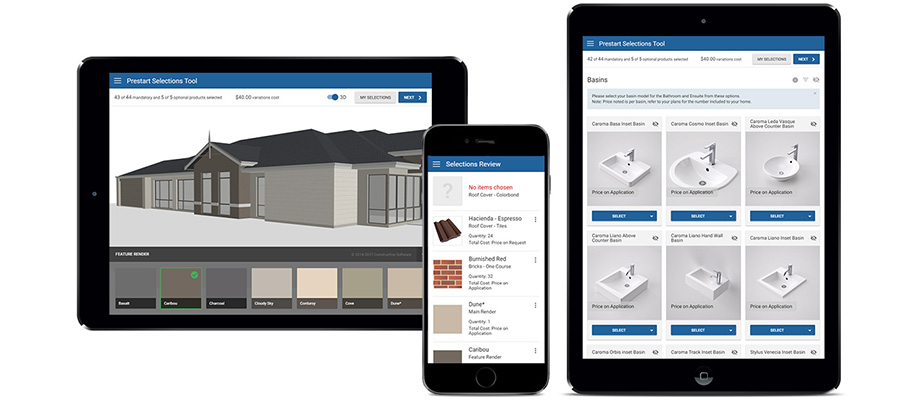1. Choice Grouping
An early Christmas present. We’ve added the ability to group choices together into groupings of your choice. Perfect for grouping like selections together to make it simpler for the client.

We’ve made the grouping consistent across all views, normal, colour swatch and 3D. Concentrating on making the UI easy for the clients to understand.
The selection template edit screen has been upgraded to easily allow you to make choice groups, allocate choices to them and adjust ordering. Just go in and create a group (under the blue plus button – ‘Add Group’), rename the new group (click on the group name and type), then tick the choices you want to move to the group and then ‘Move to Group’ button at the top to allocate them. Simple!

Please get going and group your selections.
2. Billing Per Job
We can now bill Constructive per job, enabling it to fit into your contract cost rather than as an overhead. Talk to me about setting this up for your company.
3. Configurable Activity Feed Text
We can now configure what text is used in the activity feed for each feed type (milestone, document, photo etc). Please talk to me about your needs.

4. Client UI Improvements
Further optimising the user interface for 3D selections, we’ve added on side arrow keys to indicate when to scroll to see more options.