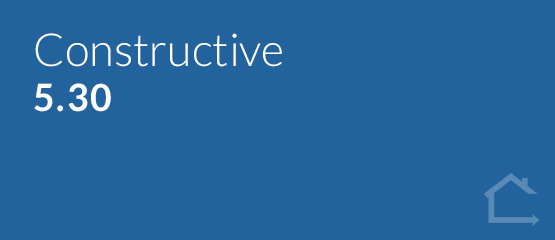A much-requested feature, in this release, we’ve greatly improved pricing capabilities within Constructive, to better align your selections pricing setup with how pricing functions within your business.
1 — Area specific pricing and pricing by specification
You can now set an item’s sell price as area-specific, or set item pricing, or price bands, by specification.
Set a price for an item in Prices and set different standards for different areas based on specification.
When you choose to Override differential calculations, the standard specifications for this selection in your selection template will no longer be factored in. If you do not check the Override differential calculations option, the price will automatically adjust based on the standard specifications set in the template.
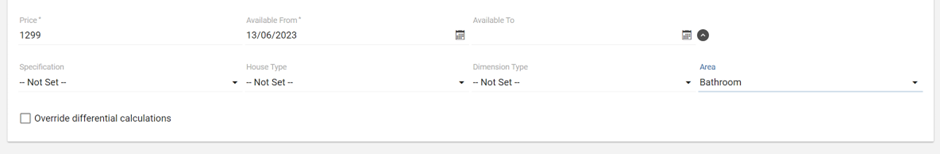
Please note: You can access Advanced Criteria by clicking the dropdown arrow located to the right of the ‘Available To’ field. For updated support information on Pricing, please see the following Solution Articles:
Price Bands – How to Price Multiple Items at the Same Price/Rate
2 — Filtering hierarchy preservation
Screens now preserve hierarchy. When filtering by Brands and Regions, your filters are now remembered between screens.
3 — Bug fixes
Emails – When a job is cancelled, emails in the send-queue will now be deleted.