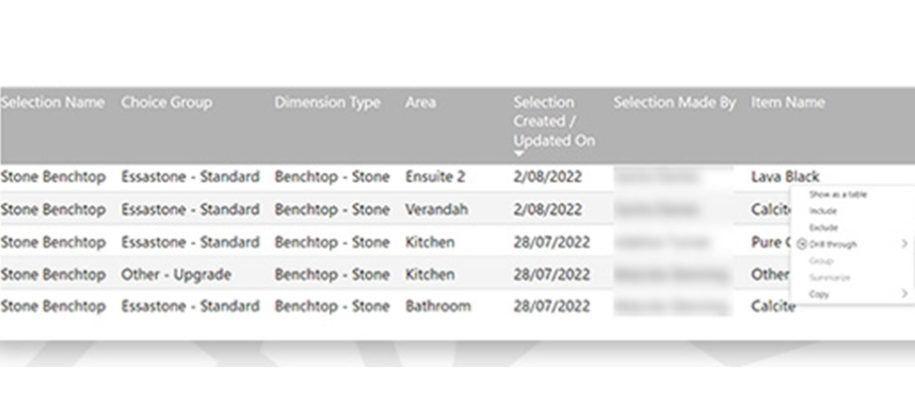Intelligence 1.7 is focused on the new Selection History feature, a daily snapshot of the history of items chosen for a Selection, now accessible directly from Intelligence.
Has a Selection accidentally been chosen? Use Selection History to go back and find what the previous Selection was without having to contact your client — or your Constructive CSM.
Easily double-check any errors that come up on site by viewing the history of previous Selections.
1. NEW Selection History
Drill through from Selection Detail to the new Selection History to view a daily snapshot of items chosen.


Please note the following Selection History limitations:
- Selections which didn’t have an item selected in the most recent snapshot will not be available in the table; therefore, their history will not be available in the report.
- History snapshots are taken each evening, so details of Selections made within a day are not available.
- It’s not possible to determine who unselected an item.
2. NEW Selection Appointment Complete Filter
This new filter can be found on the Selection Detail page, allowing you to quickly view selections for jobs that have not completed their Selection appointment.
Note the default filter setting is “True” — unselect “True” to display Selections for all jobs.
If you don’t use the Progress module, or your progress template does not include a Selection Appointment task, this filter will instead filter jobs whose Selections are locked.

3. Other Updates
- Added column Elevation to Job Details and Selection Detail.
- Added column Price Override Text to Selection Detail table.
- Added a Job filter to the Selection Detail page.
4. Bug Fixes
- Fixed hover tooltip incorrectly displaying Price Overrides on multiple selections pages.